
AI Chat with your Notion Pages
See how Subvolver's AI assistants give you a NEW WAY to interact with your Notion pages. Learn, study, and work smarter with personalized AI-powered conversations.
TOPICS:
What if you could chat with your Notion pages?
Imagine this: You can now talk to your Notion pages in natural language as if you were talking to a friend, mentor, or partner.
What would you ask?
What could you learn?
How deep could you go?
What would you create?
How would it change the way you work or study?
Subvolver, the Notion text-to-speech app, has just unlocked this ability FOR YOU.
For the first time ever, you can chat with your Notion pages in natural language.
That means you can...
- Ask questions in a ZERO judgement space.
- Dig DEEP into your notes through natural conversation.
- Quiz, and test yourself on ANYTHING in your notion pages with your AI Assistant.
- Talk NEXT LEVEL ideas, creativity, and business in a private one on one Notion AI chat.
- Reflect, learn, and grow through conversations with your notes.
This blog is all about breaking down how you can USE these incredible benefits Subvolver offers you.
If you're ready to LITERALLY CHAT (no cap) with your notes, click here to get started. If you're not ready to commit, let's talk about how your Notion AI assistant can change the way you study, work, and learn.
If you want INSANE LEVERAGE from your study and work sessions - this is the blog for you.
AI Enhanced learning is HERE
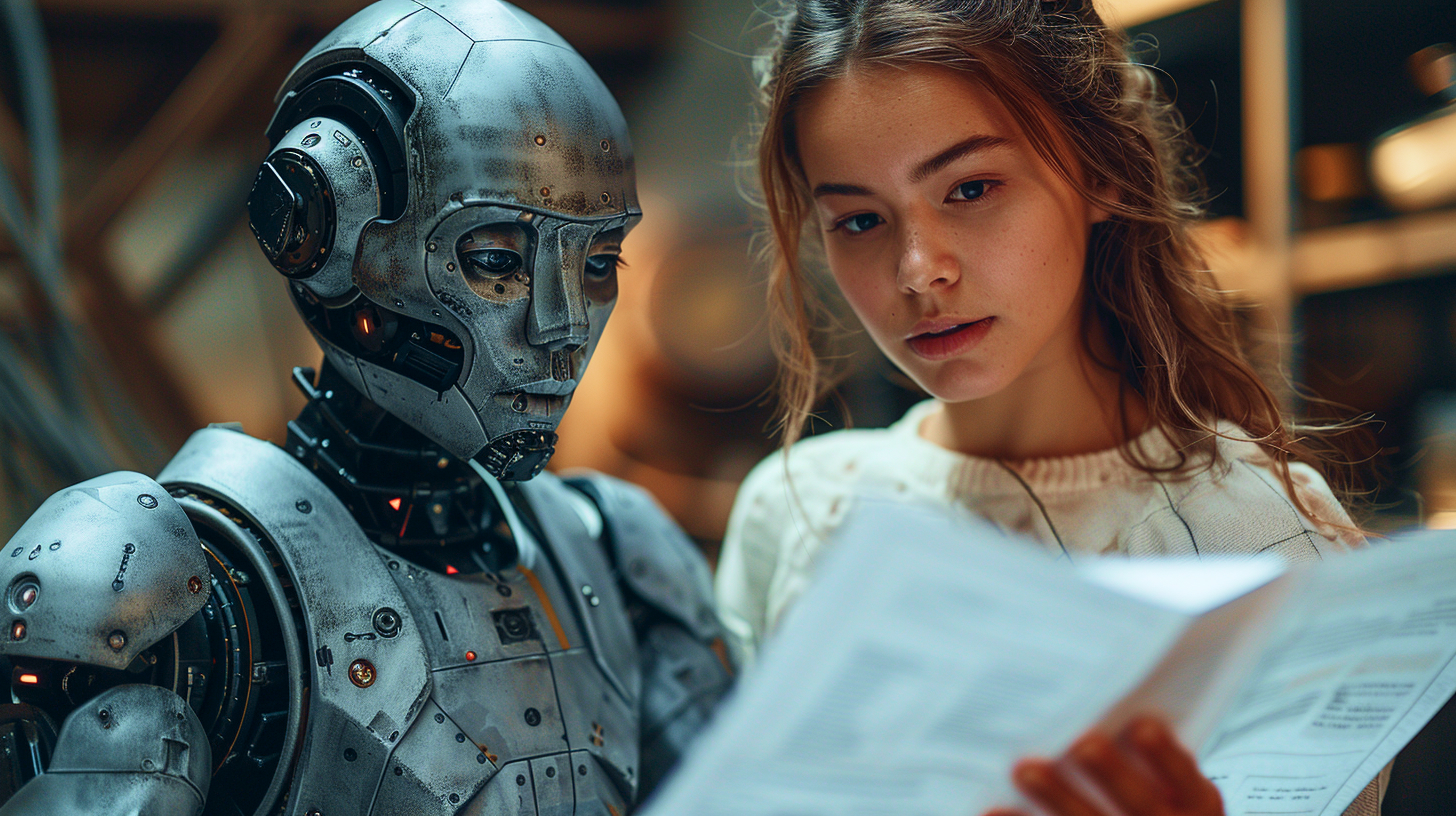
DO NOT MISS THIS MASSIVE OPPORTUNITY.
In today's RAPIDLY evolving digital landscape and HARSH job market, AI-enhanced learning is an opportunity of a lifetime that most people don't even know about.
Here's why embracing AI tools like Subvolver's Notion AI assistants is crucial for your learning, studying, and work:
- ELIMINATE your AI FOMO (Fear of Missing Out): As AI technology advances at breakneck speed, those who don't adapt risk falling behind. By integrating AI assistants into your Notion workflow, you're not just keeping up—you're staying ahead of the curve.
- 24/7 ZERO Judgement Study Buddy: Your Speech-to-Speech AI assistant is always available, providing round-the-clock support for those late-night study sessions or sudden bursts of inspiration.
- Learn FASTER than your Peers: Instead of spending hours searching through your notes like everyone else, you can quickly extract key information through natural language conversations with your Notion AI assistant.
- Overcoming Information Overload: In an age of information abundance, AI assistants help you cut through the noise and focus on what's truly important.
- Active Recall and Spaced Repetition: Through conversations with your AI assistant, you're actively engaging with your notes, reinforcing your learning through the scientifically-proven methods of active recall and spaced repetition.
- Deeper Understanding: By asking questions and receiving explanations from different angles, you gain a more comprehensive understanding of complex topics.
- Enhanced Engagement: Chatting with your Al assistant is more engaging and makes learning a dynamic, interactive experience. Instead of passively reading through notes, you're actively participating in a dialogue, which can significantly boost your motivation and retention.
- Instant Clarification: Whenever you encounter a confusing concept, your AI assistant is there to provide immediate clarification, ensuring you don't get stuck or discouraged.
Don't let this opportunity slip through your fingers. The future of learning is here, and it's waiting for you to seize it.
By leveraging Subvolver's speech-to-text and text-to-speech powered AI assistants, you're not just adopting a tool—you're embracing a new paradigm of learning that combines the best of human creativity with AI-enhanced insights.
Ready to revolutionize your learning experience? Let's dive into how Subvolver + Notion AI Assistants works to transform your notes into dynamic, interactive knowledge hubs.
How Subvolver + Notion AI Assistants works
You can have FULL CONVERSATIONS with your Notion pages in just a FEW CLICKS (we counted) after signing up!
By combining the latest speech-to-text (STT), text-to-speech (TTS), and latest AI technology, we're able to craft personalized AI Assistants that will help you ace the test, land the job, build your next product and execute like no other.
Here's a step by step guide on how to get started with Subvolver + Notion AI Assistants:
Step by Step Guide
- Add your Notion page to Subvolver
- See our guide on making notion read aloud to add pages.
- Subvolver will use notion tts technology to convert your pages into audio.
- Once this is complete you'll see a row for your notion page.
- Click 'AI Chat'
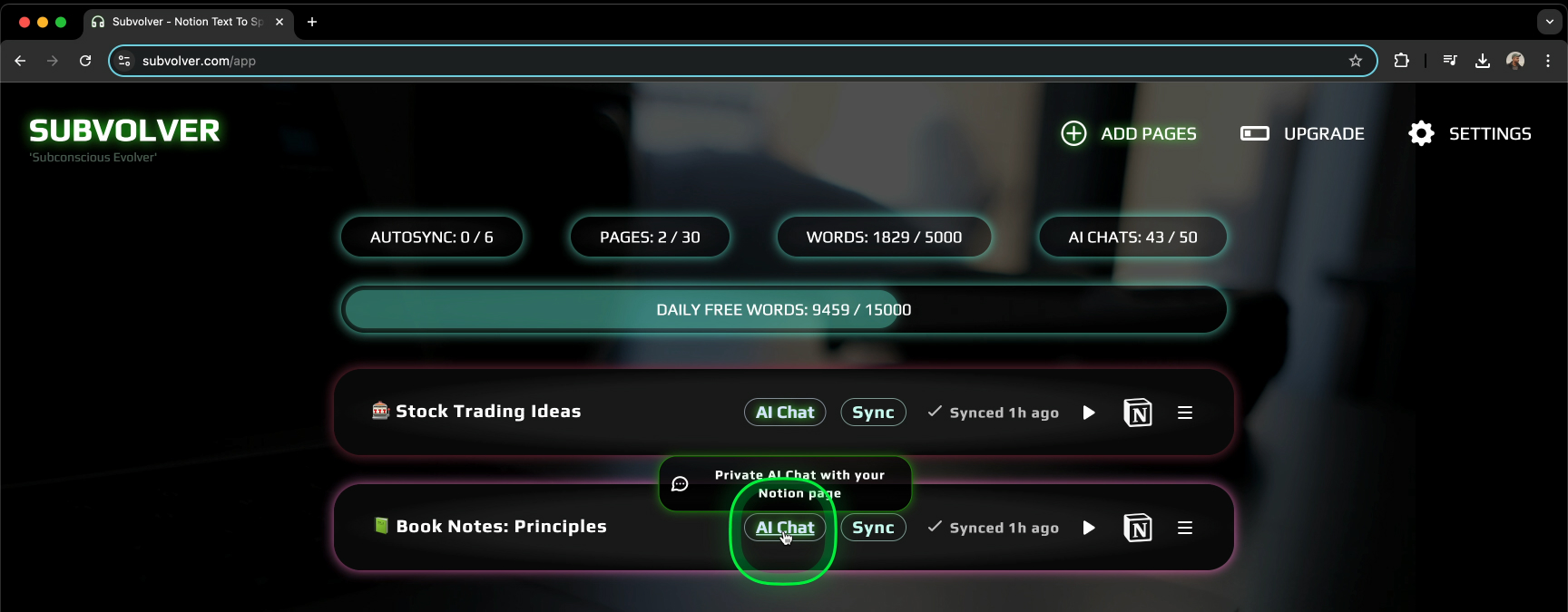
- Choose your personality type
- We built four unique personalities with different capabilities to help you chat with your notion pages.
- Test them out and choose the one that best fits your personality and the topic of your notion page.
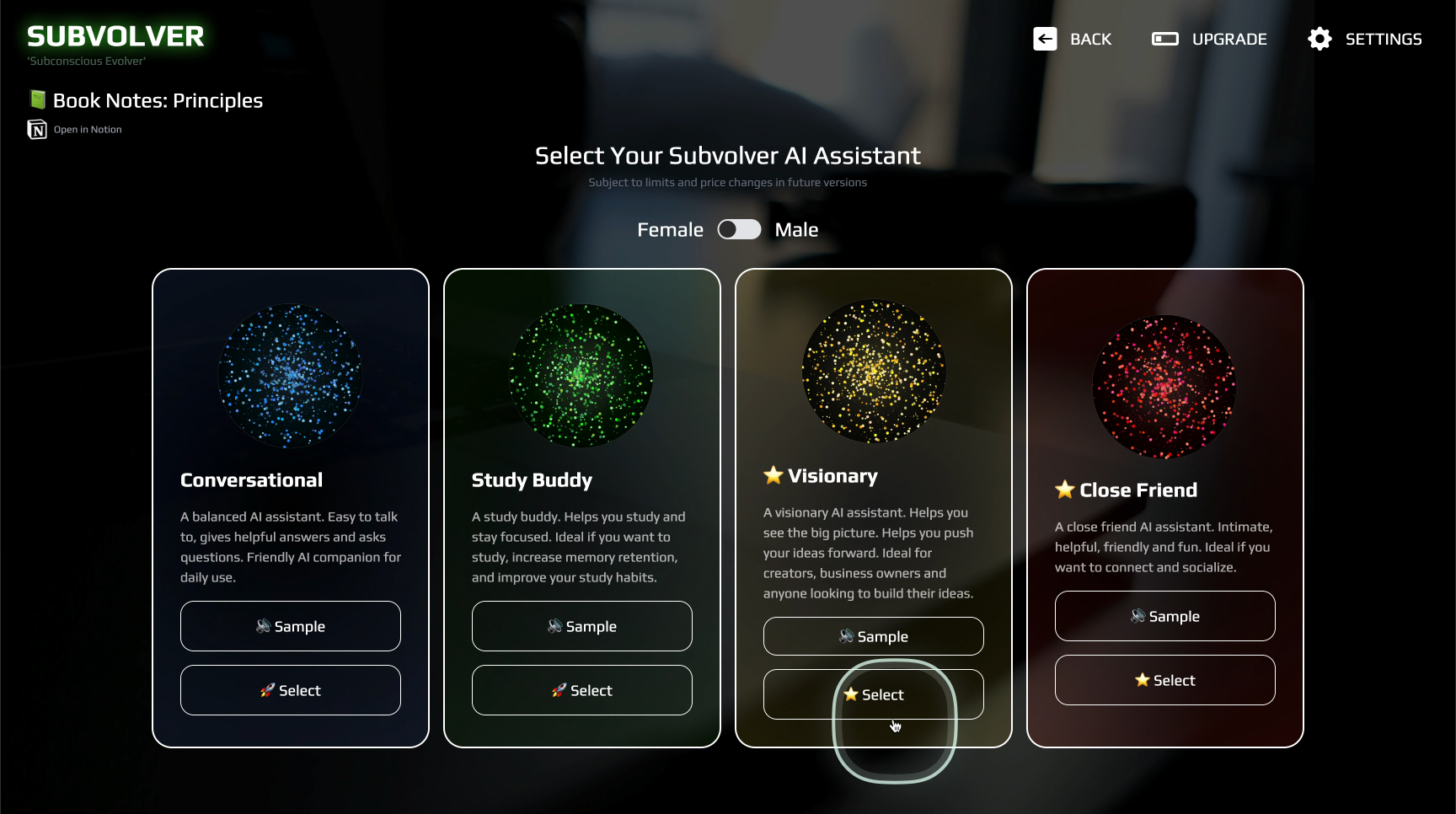
- Enable audio permissions to allow voice recording.
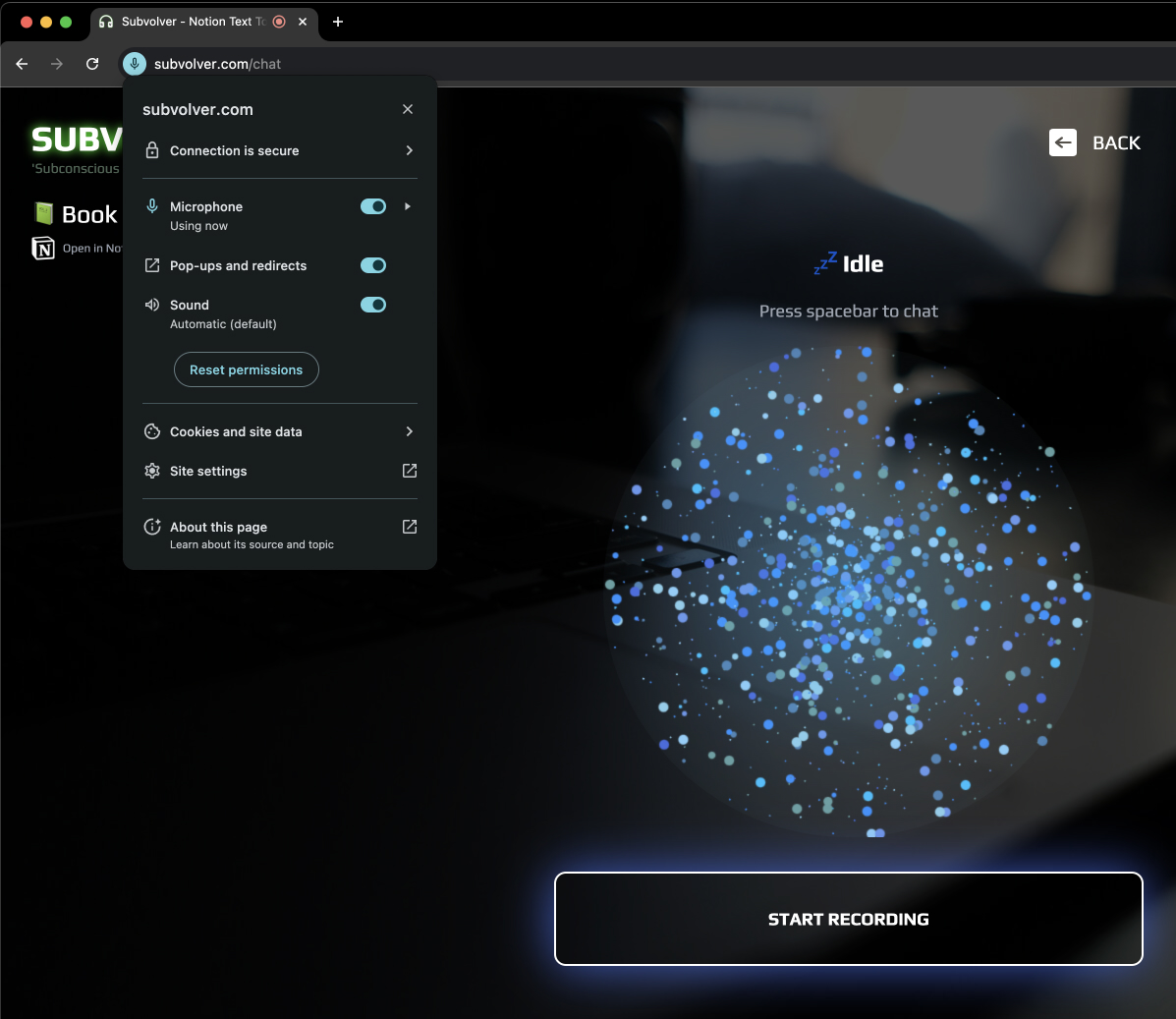
- Click 'Record' or spacebar to start chatting

- Ask questions, get insights, and discover new paths to knowledge
- Click 'Stop' or spacebar to end the recording
- Wait for your Subvolver AI assistant to think
- Listen to the response
- Repeat! Learn! Create! Grow!
Ready to chat with your Notion pages? Click here to get started
Still not sure how to chat with your Notion pages? Check out this guide and let's break down some of the most common questions users have about Subvolver + Notion AI Assistants.
Frequently Asked Questions (FAQ)
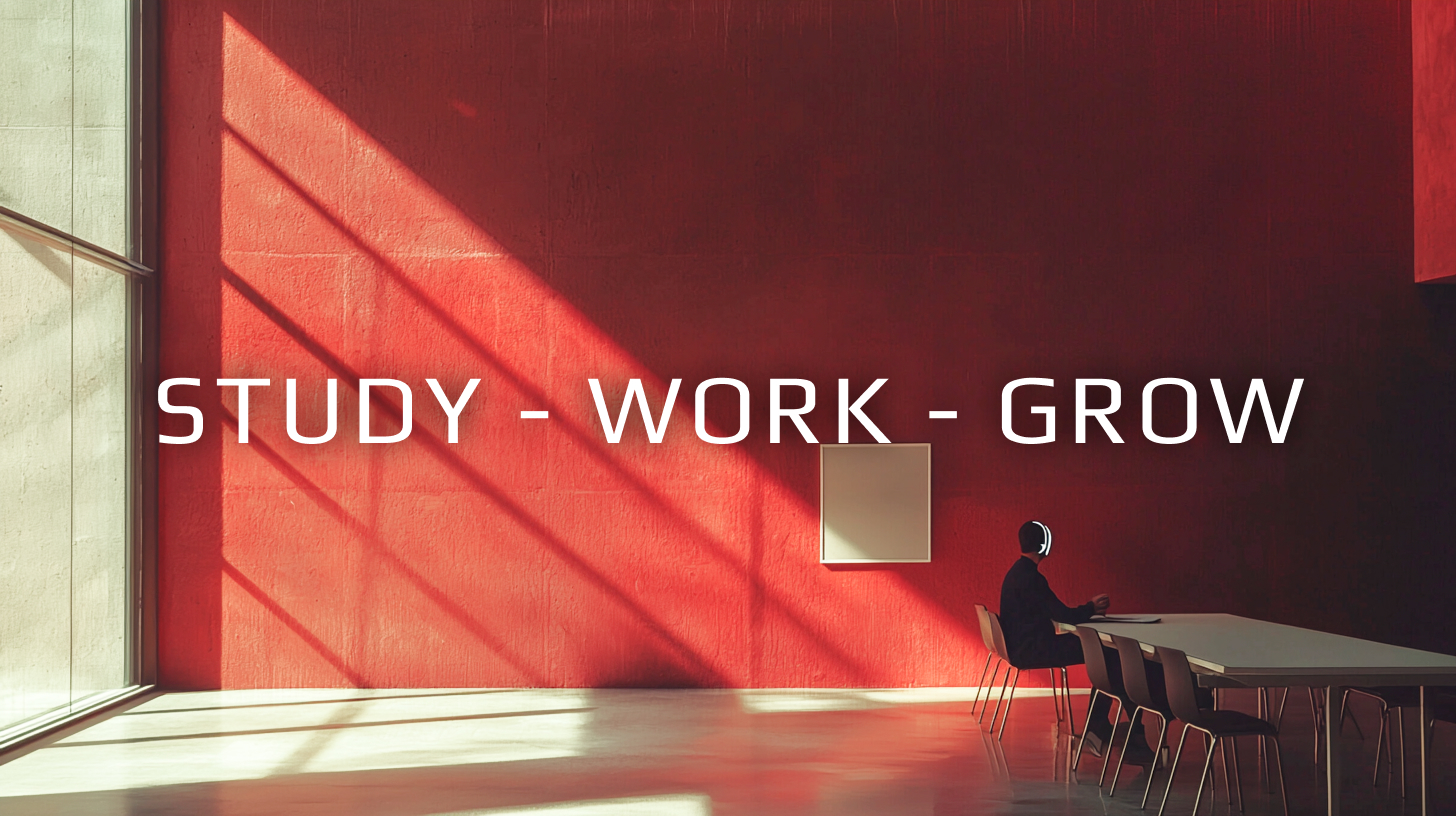
Q: Are my AI Chats private?
A: Yes, your AI Chats are private. They are not shared with anyone and are only visible to you. We periodically delete old chats to guarantee the protection of your privacy.
Q: Does this cost?
A: No, you can chat with your Notion pages for free to try it out. If you like it, you can upgrade to a paid plan to get more AI Chat Messages Per Day.
Q: I ran out of AI Chat messages. How do I unlock more?
A: You can unlock more AI Chat Messages Per Day by upgrading to the Pro, Max or Giga plan. You can upgrade to a paid plan by clicking the 'Upgrade' button on the top right of the screen. Chat messages also reset daily, but if you're enjoying your new learning and work experience we recommend upgrading to continue unlocking insights through your notion pages.
Q: Can I interrupt the AI assistant?
A: Yes, you can interrupt the AI assistant by clicking the 'Interrupt' button. This will stop the AI assistant from speaking and allow you to continue the conversation.
Q: How does Subvolver + Notion AI Assistants work?
A: Subvolver + Notion AI Assistants works by allowing you to chat with your Notion pages in natural language. This is a game changer for your learning, work, and productivity.
Q: How do I get started?
A: To get started, click here.
Q: How do I know if Subvolver + Notion AI Assistants is right for me?
A: Ultimately, Subvolver + Notion AI Assistants is right for you if you want to get more out of your notion pages. It's that simple. It's that powerful. It's that easy.
It's time to become AI-Enhanced
Subvolver + Notion AI Assistants is your key to unlocking hidden insights and maximizing productivity. It's intuitive, powerful, and designed for you.

Are you ready to transform your Notion pages into an interactive AI Assistant?
Are you ready to transform yourself into an AI-enhanced learner and creator?
Start your Subvolver journey today and experience the future of AI-enhanced note-taking and learning!
🏠 Home